In this article you can find out how to install RED Code for macOS.
DESCRIPTION
R:ED Code is a visual, event-driven programming environment designed for kids and teens. The platform software is based on the Scratch language and contains a library of functions depicted as icons. By dragging the mouse, you can create flowcharts from icons and write simple or complex programs.
To download the software, please log in to your personal account
Or submit a request to download the software
Request to download R:ED Code
Leave a request, and we will contact you shortly
Attention! The beta setup file is not an official version, released by R:ED.
By downloading this setup file, you confirm that you are familiar that this version of R:ED Code is testing and you accept all the risks if the software is non-operating.
By downloading this setup file, you confirm that you are familiar that this version of R:ED Code is testing and you accept all the risks if the software is non-operating.
System requirements: 4Gb RAM, >1Gb of free space on HDD.
Instructions to install R:ED Code (macOS)
Download a setup file

Run the setup file
Run it: RED Code 3 1.0.5

Move RED Code 3 shortcut to Applications folder

Open ‘Finder’ file management tool and in ‘Programs’ look for RED Code 3 shortcut

Holding the Command key, right-click once on the RED Code3 shortcut and click "Open"

In the appeared window, click the "Open" button
R:ED Code Software is ready to be used!
Attention! If you can’t download R:ED Code and you have an ad block in your browser, add our website to exceptions.
Technical support
If you face a problem, drop us a line to support@r-ed.pro or fill in the form below
© R:ED Robotics Education. All rights reserved
